Bulk Doc to Docx Conversion
Last Edit: 21 Feb 2020 | Data Engineering Legacy SoftwareThis Microsoft forum post pretty much explains it but I’m gonna restate here.
In a VBA Module:
Sub TranslateDocIntoDocx()
Dim objWordApplication As New Word.Application
Dim objWordDocument As Word.Document
Dim strFile As String
Dim strFolder As String
strFolder = "D:\doc\"
strFile = Dir(strFolder & "*.doc", vbNormal)
While strFile <> ""
With objWordApplication
Set objWordDocument = .Documents.Open(FileName:=strFolder &strFile, AddToRecentFiles:=False, ReadOnly:=True, Visible:=False)
With objWordDocument
.SaveAs FileName:=strFolder & Replace(strFile, "doc", "docx"), FileFormat:=16
.Close
End With
End With
strFile = Dir()
Wend
Set objWordDocument = Nothing
Set objWordApplication = Nothing
End Sub
Replace "D:\doc\" with your file path. Remember to include the trailing “\”.
If your path is wrong it will not tell you. It may do some weird multi docxx creation. Script could use some updates. I may look into updating it if I have to use it again.
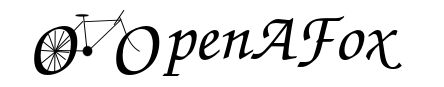
Comments