Setting Up Jekyll Test System (Serving github pages locally)
Last Edit: 21 Feb 2020 | Web DevFollowing the instructions on github help plus some missing details.
clone site (in my case):
git clone https://github.com/openafox/openafox.github.io.git
cd into the directory.
Now we need to install the goods.
First we need to install ruby:
sudo apt-get install ruby-full build-essential
Then check the version:
ruby -v
Then install Bundler to help reduce build errors:
gem install bundler
I did not set my original site up with a gem file so I had to create one (skip if you have a gem file):
bundle init
add github-pages gem to the newly created gemfile:
gem 'github-pages', group: :jekyll_plugins
Install the gems:
bundle install
Check the github-pages gem install:
bundle update github-pages
Serve locally:
bundle exec jekyll serve
Profit!
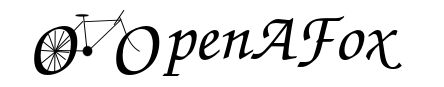
Comments