Editing a slave hard drive registry.
Last Edit: 08 Jan 2017 | Lifehacks PC- Open regedit (Start - run - regedit)
- Click HKEY_LOCAL_MACHINE
- Click File -> Load Hive
- Browse to the slaves windows\system32\config
- Select the System or Software file (no file extensions)
- Type a temporary name and click Open
- Apply fixes or find needed KEYS
- When Done - Click the File menu and choose Unload Hive
- Close regedit - be happy an move on with your life
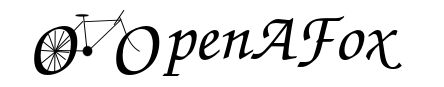
Comments