Mac terminal change tab keyboard shortcuts.
Last Edit: 26 Dec 2016 | Lifehacks- Open System Preferences => Keyboard => Shortcuts
- Click on “Application Shortcuts”
- Click the “+” to add a program
- Under “Application:” click other
- Navigate to Terminal (Applications/Utilities)
- For the “Menu Title:” type “Show Next Tab” or “Show Previous Tab”
- In “Keyboard Shortcut:” press the combo of keys you want (I used command+l and command+h for good integration with vim)
- Click Add
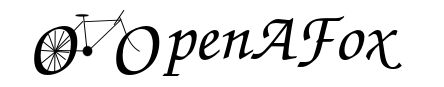
Comments